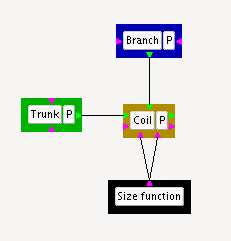The Tree and Plant Designer (or TaPD, for short) is a plugin for Art of Illusion that makes it possible to create recursive objects, the main goal being production of 3D models of trees and plants. This does not mean, however, that the TaPD is limited to this field. It is in fact intended to be a more general tool which can yield all kinds of object. Basically; the TaPD is kind of “super array” tool which distributes objects following recursive rules.
A TaPD object is created using the following scheme :
A starting object, presumably a trunk or a stem is designed or imported from AoI scene.
This object is decorated with other objects (branches or leaves) given certain geometric rules.
In turn those objects are decorated, for example with some other branches.
The decoration continues until the last decoration process is carried out.
There is no such thing as templates for leaves or tree geometry : basically the concept is to arrange some objects (whatever they are) following certain geometric rules. The objects and the geometrical rules are represented by modules similar to those found in the procedural texture editor. There are three kinds of modules :
The object modules;
The geometric modules;
The value modules.
The geometric modules take objects as input and, given certain parameters, decorate the input object with decorator objects. They can distort the decorated object and/or decorators during the decoration process. Value modules are used to specify some parameters for geometric or objects modules. Many of the parameters are specified through dialog windows, except for size parameters that are specified through value modules. The benefits of this design will become obvious once you become more familiar with the TaPD.
The following figure illustrates this procedural design. A cone is specified as the starting object of the decoration process. This module is unique in the procedure and is shown with a green background. This object is plugged into a coil module which, as all geometric modules, shows a maroon background. Another object module corresponding to another cone is plugged into the decorator input of the coil module. Specifying some parameters in the coil module and plugging a customised function into that module yields the result illustrated by the second figure.
|
| ||
| A simple procedure... | ...and the associated result. |